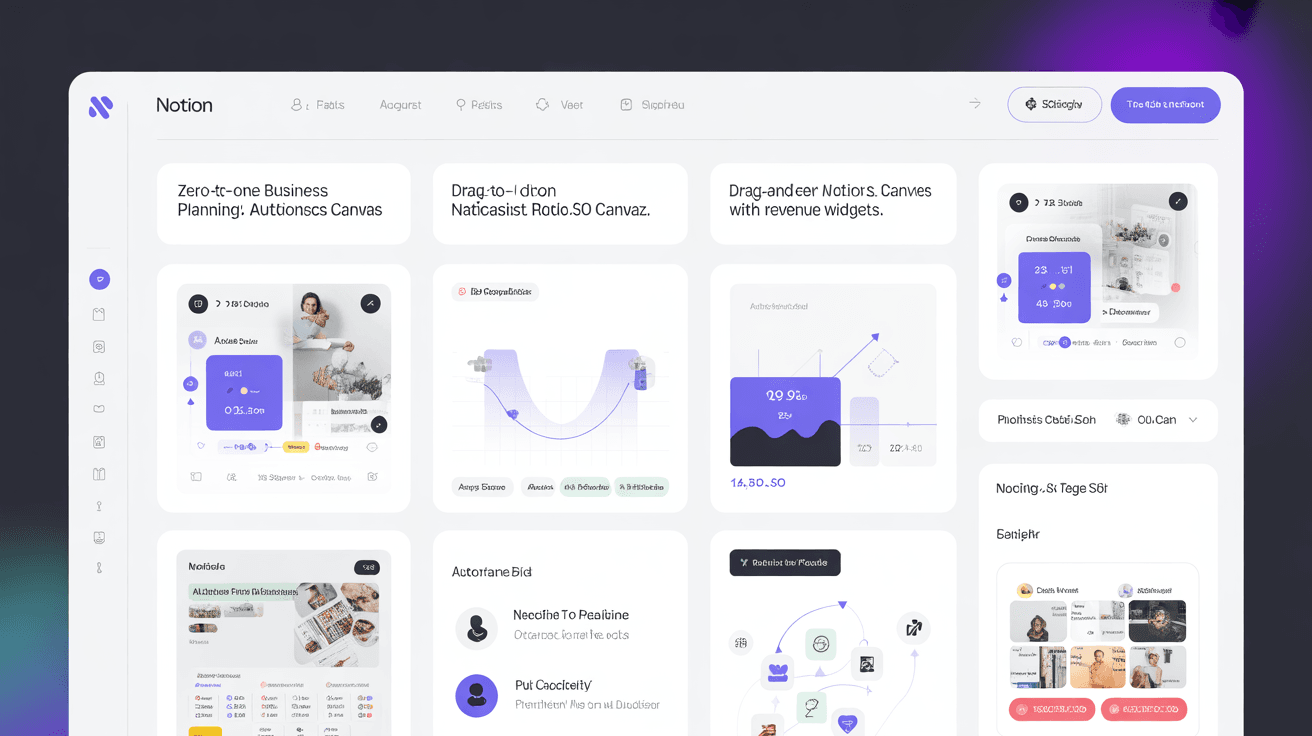
Zero-to-One Business Planning: Building a Dynamic Notion Canvas with Actions.so Revenue Widgets
In today's fast-paced startup environment, static business plans are becoming obsolete. Modern founders need dynamic tools that evolve with their business. Learn how to combine Notion's flexible canvas with Actions.so's powerful revenue widgets to create a living business command center.
Table of Contents
- Why Dynamic Business Planning Matters
- Setting Up Your Zero-to-One Canvas
- Integrating Revenue Widgets
- Best Practices and Tips
- FAQ
Why Dynamic Business Planning Matters
Recent studies show that startups using live metrics in their planning documents reach their first paying customer 27% faster than those using static plans. With 64% of founders struggling to keep revenue numbers current, the need for automated, real-time planning tools has never been greater.
Setting Up Your Zero-to-One Canvas
- Start with the Actions.so Zero-to-One template
- Configure your canvas sections
- Set up key metric tracking
Integrating Revenue Widgets
Actions.so's revenue widgets transform static business plans into dynamic dashboards. Connect your Stripe account in under 30 seconds and watch as your MRR, customer cohorts, and churn metrics update in real-time.
Best Practices and Tips
- Schedule weekly canvas reviews
- Create investor-ready views
- Set up automated alerts
Frequently Asked Questions
- Q: How long does it take to set up? A: Less than 5 minutes for basic setup
- Q: Can I customize the widgets? A: Yes, all widgets are fully customizable
- Q: Is my data secure? A: Yes, Actions.so uses enterprise-grade encryption
Conclusion
Transform your business planning process with a dynamic Notion canvas powered by Actions.so. Start today and join the 74% of successful startups who are already using this powerful combination.