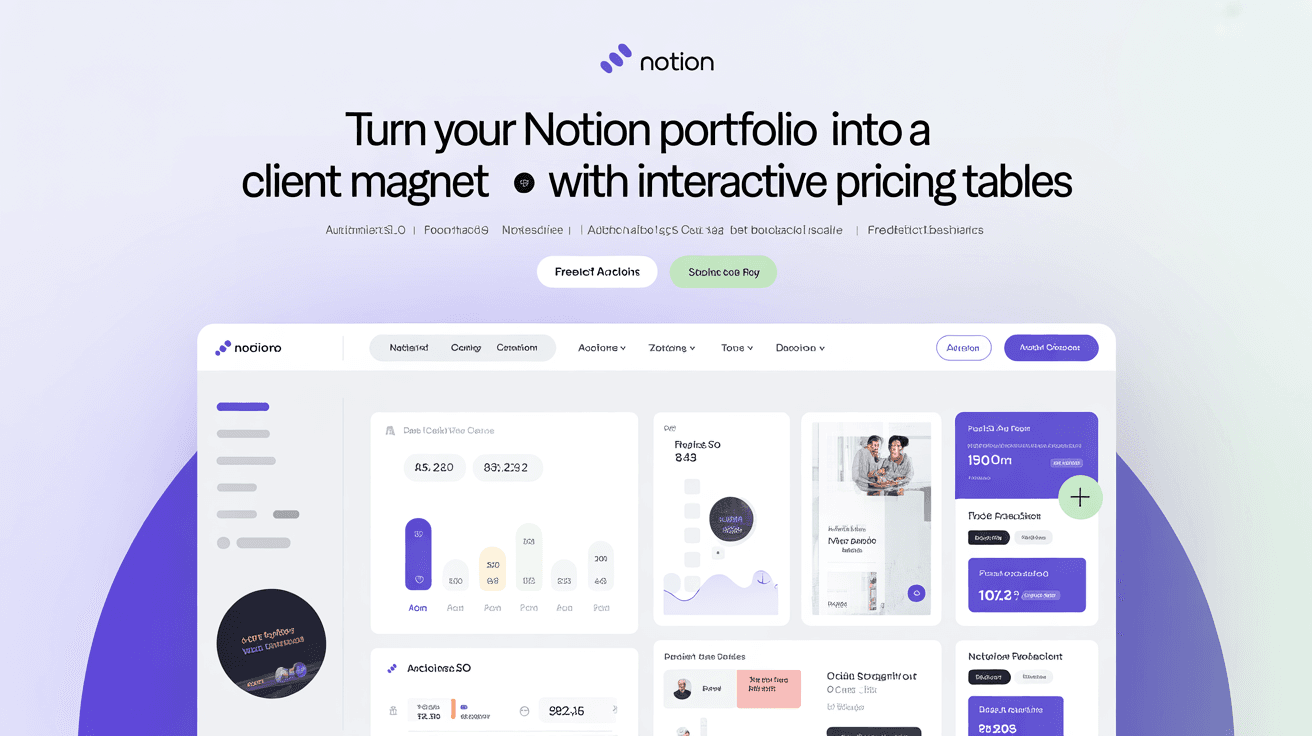
Turn Your Notion Portfolio into a Client Magnet with Interactive Pricing Tables
Transform your freelance portfolio from a static showcase into a dynamic client conversion engine with Actions.so's interactive pricing tables for Notion. In this comprehensive guide, we'll show you how to create an engaging portfolio that not only showcases your work but also helps clients self-select the perfect service package.
Table of Contents
- Why Interactive Pricing Matters
- Essential Components for Your Portfolio
- Step-by-Step Implementation Guide
- Conversion-Boosting Features
- Maintenance and Updates
- Tools and Investment
- Measuring Success
- FAQ
Why Interactive Pricing Matters
Did you know that 70% of prospects leave a freelancer's pricing page within 15 seconds if the information is static? Interactive pricing tables change this dynamic completely. By implementing dynamic pricing with Actions.so widgets, freelancers have seen a 23% increase in average project value, as clients naturally gravitate toward higher-tier packages when they can explore options independently.
Essential Components for Your Portfolio
- A well-structured portfolio page using Notion templates
- Actions.so Pricing Table widget integration
- Services database with clear pricing tiers
- Client portal for project management
Step-by-Step Implementation Guide
- Start with the "Website Portfolio for Freelancers & Creatives" template
- Set up your Services database with essential properties
- Configure the Actions.so Pricing Widget
- Embed the pricing calculator on your portfolio page
- Optimize for search engines and sharing
Conversion-Boosting Features
Enhance your portfolio's conversion rate with these powerful Actions.so widgets: Progress Bar showing availability, Review widgets displaying testimonials, and Quote Generation tools for instant proposals.
Maintenance and Updates
Keep your portfolio fresh and effective with this maintenance schedule: Weekly price updates, monthly client archive cleanup, and quarterly workspace backups.
Tools and Investment
- Notion Free Plan or Personal Pro ($5/month)
- Actions.so Pro ($6/month)
- Optional: Notion Freelancer Pack ($39 one-time)
Measuring Success
Track these key metrics to gauge your portfolio's performance: Visitor-to-lead conversion rate, average quote value, and lead-to-close timeline.
Frequently Asked Questions
- Q: How long does it take to set up? A: Less than 45 minutes for basic setup
- Q: Do I need coding skills? A: No, Actions.so widgets are code-free
- Q: Can I customize the design? A: Yes, match your brand colors and fonts easily
Conclusion
Transform your Notion portfolio into a powerful client acquisition tool with Actions.so's interactive pricing tables. Start with the template pack and customize it to your needs. The combination of professional presentation and interactive pricing will help you attract better clients and close more deals.